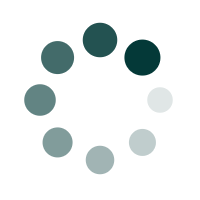Google Chrome gets major efficiency upgrade with new features
Google’s Chrome browser may be one of the fastest out there, but Energy Saver and Memory Saver are poised to make it resource-efficient too.
Google is now widely rolling out two long-awaited features on Chrome that will help users of the web browser save on both memory and battery, Siliconrepublic reports.
First announced in December, the new Energy Saver and Memory Saver modes are part of Google’s performance updates to Chrome to shed the browser’s image as resource-intensive.
At the time of the announcement, Google said the Energy Saver mode will be activated on Chrome when a device’s battery level reaches 20pc to prolong battery life.
When in this mode, the browser will limit background activity and visual effects for websites with animations and videos.
Meanwhile, the Memory Saver mode is designed for users who have often have multiple tabs open at once. The mode frees memory from tabs that aren’t currently being used so that the active tabs operate more smoothly – useful when editing videos or playing games.
“From the beginning, we designed Chrome for speed. But performance is more than just delivering a fast browsing experience,” Google Chrome group product manager Mark Chang said at the time.
“When these tools roll out to you, you’ll be able to turn off either feature or mark your most important websites exempt from Memory Saver.”
First reported on by Android Police yesterday (20 February), the two new features are now being widely rolled out on Chrome 110 desktops for Mac, Windows and Chromebooks.
Both Memory Saver and Energy Saver are enabled by default on devices running Chrome 110, and can be disabled at any time. Chrome also includes the option of auto-enabling Energy Saver as soon as the charger is unplugged to enhance efficiency.
Last year, Google said it will stop supporting Chrome for Windows 7 and Windows 8.1 in 2023. When Chrome 110 dropped earlier this month, it excluded support for Windows 7 and 8.1 – meaning that the browser would continue working but not receive any security updates.